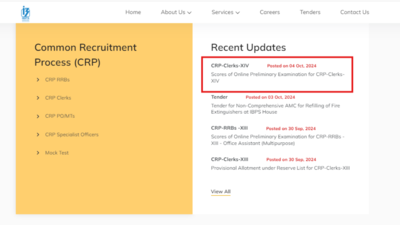
The Institute of Banking Personnel Selection (IBPS) has released the scorecards for the IBPS Clerk 2024 examination. Candidates who appeared for the examination can visit the official IBPS website at
ibps.in
to check and download their respective
IBPS Clerk Scorecard 2024
. To access the scorecards, candidates will need their registration number and password.
IBPS Clerk Scorecard 2024: Steps to download
Candidates can follow these steps to check and download the IBPS Clerk Scorecards 2024:
Step 1: Visit the official website of IBPS, i.e., ibps.in.
Step 2: On the homepage, click on the link that reads, ‘Scores of Online Preliminary Examination for CPR Clerks XIV’.
Step 3: A new page will appear on the screen.
Step 4: Click on the scorecard link.
Step 5: A new page will appear on the screen.
Step 6: Enter the asked credentials, i.e., your registration number and password, and click on submit.
Step 7: Your IBPS Clerk scorecard will appear on the screen.
Step 8: Download it and take a printout of it for future reference.
Candidates can click on this link to check and download the IBPS Clerk scorecards 2024.
The IBPS Clerk Prelims exam was held on August 24, 25, and 31, 2024. Candidates who have successfully cleared the prelims round will now appear for the mains exam. For more information candidates are advised to visit the official website of the Institute of Banking Personnel Selection.

 6 months ago
146
6 months ago
146




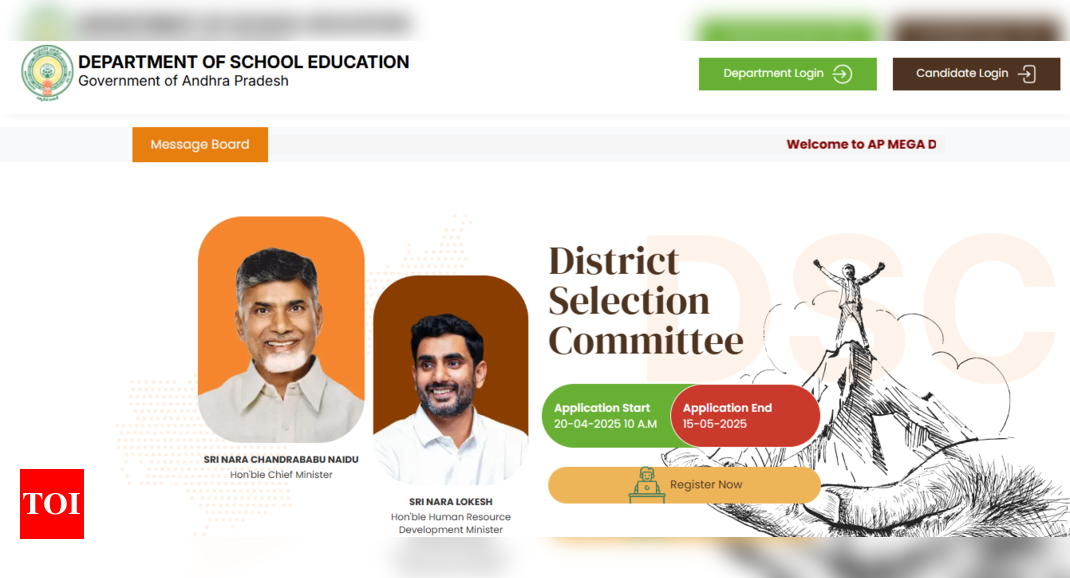
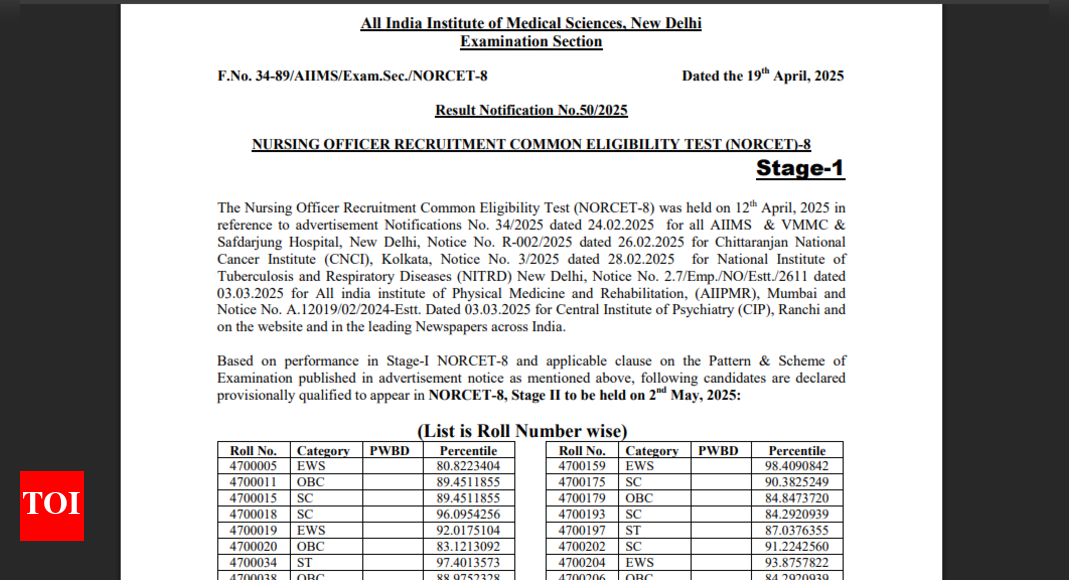

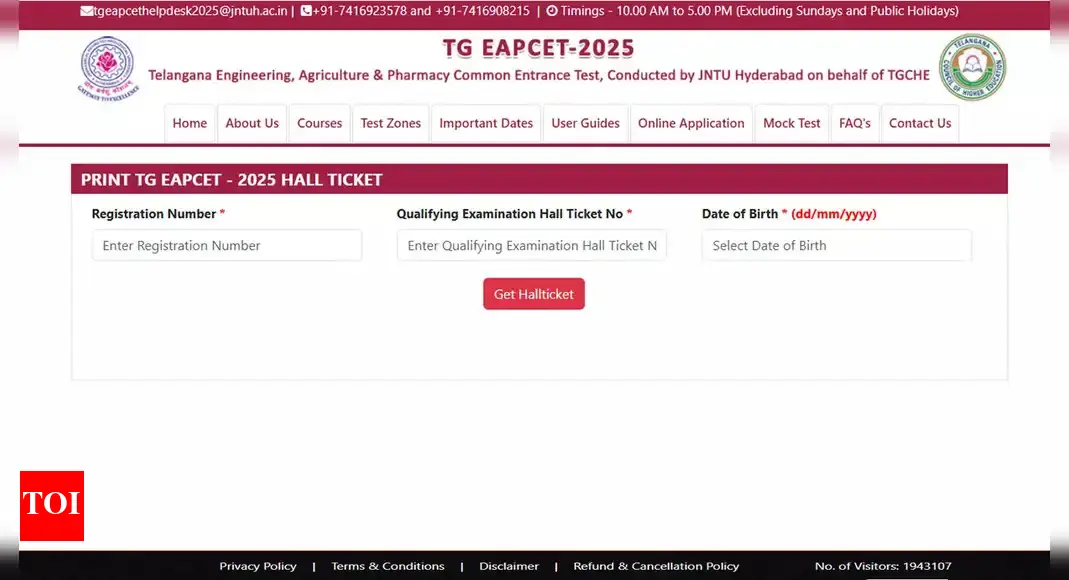
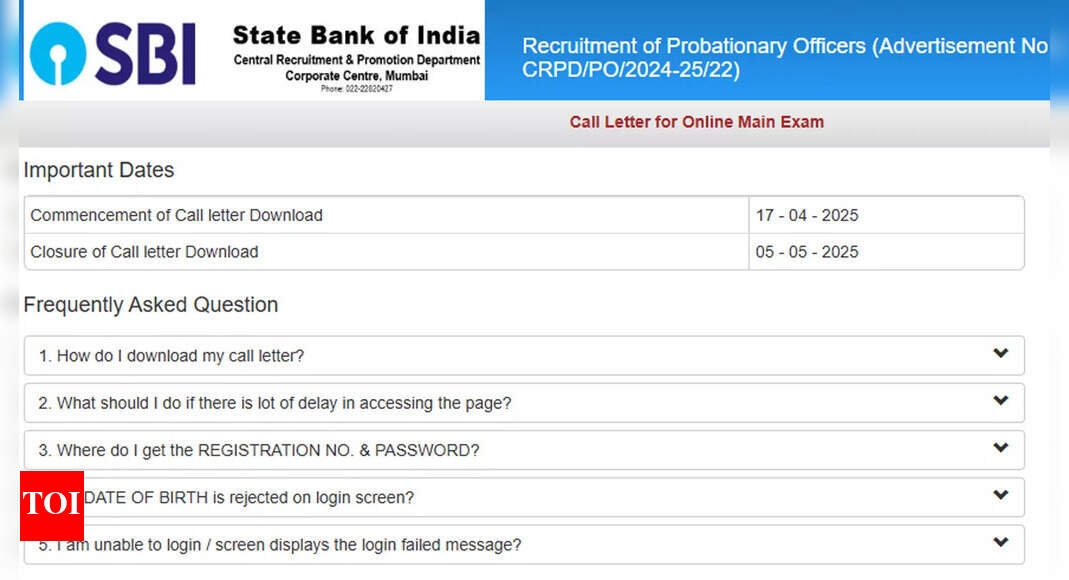
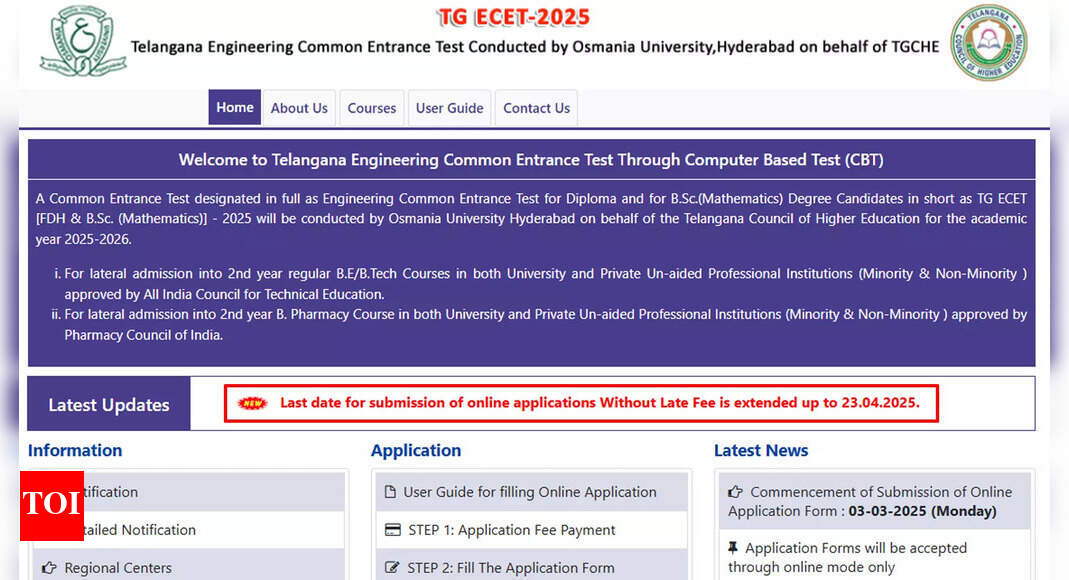
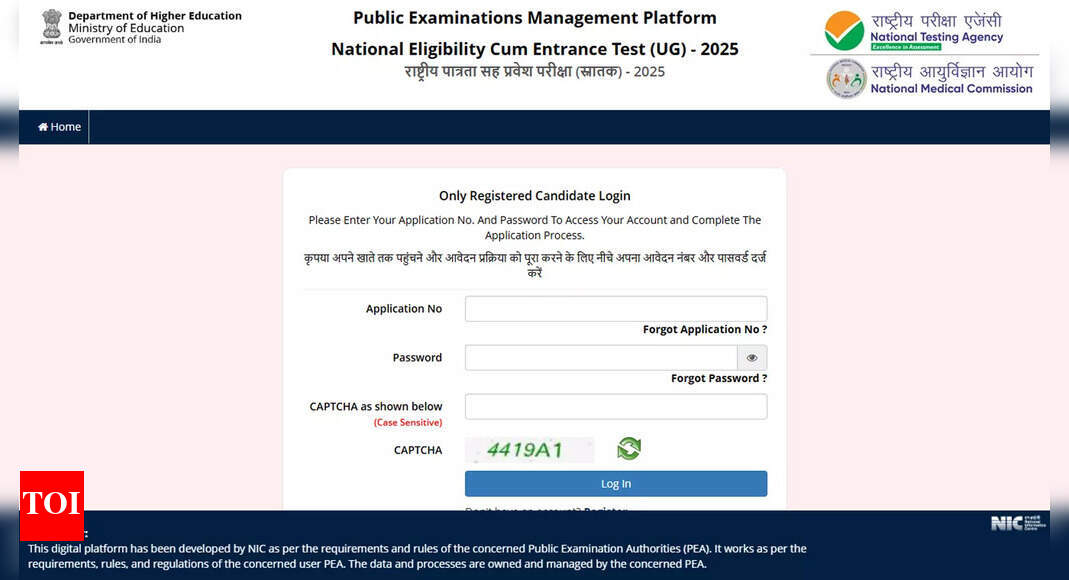
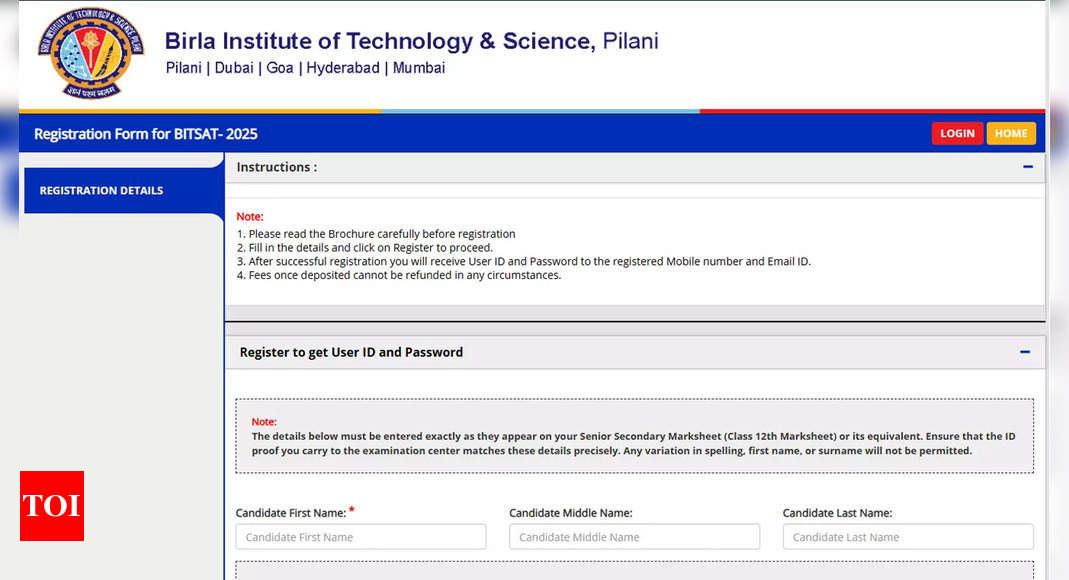

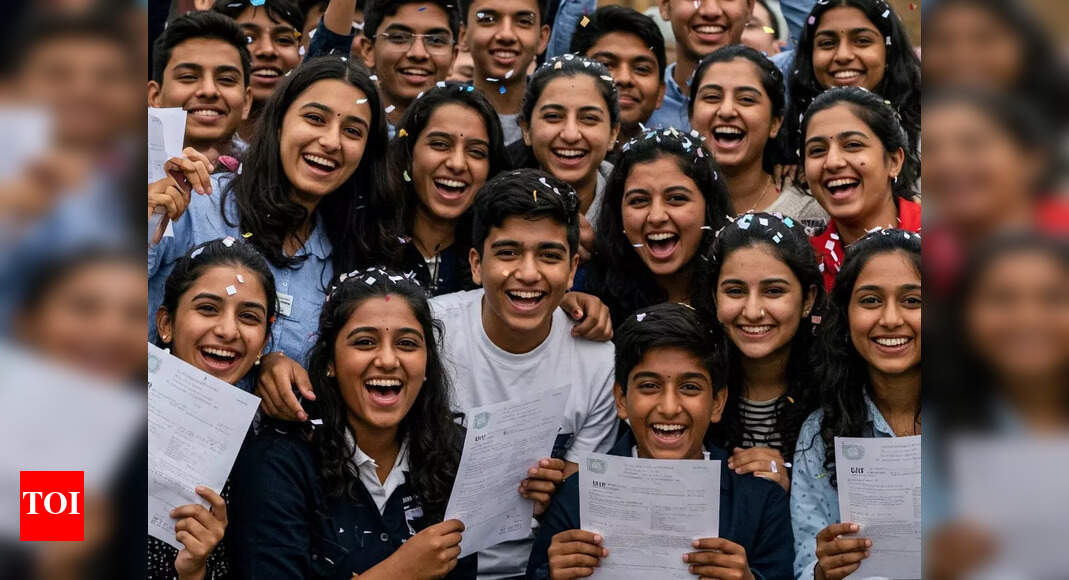

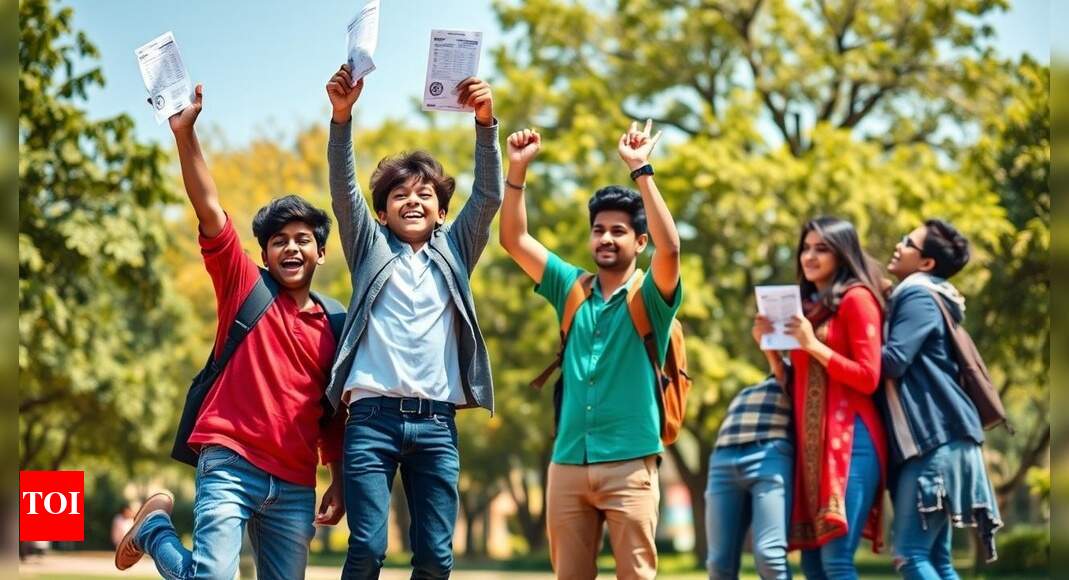
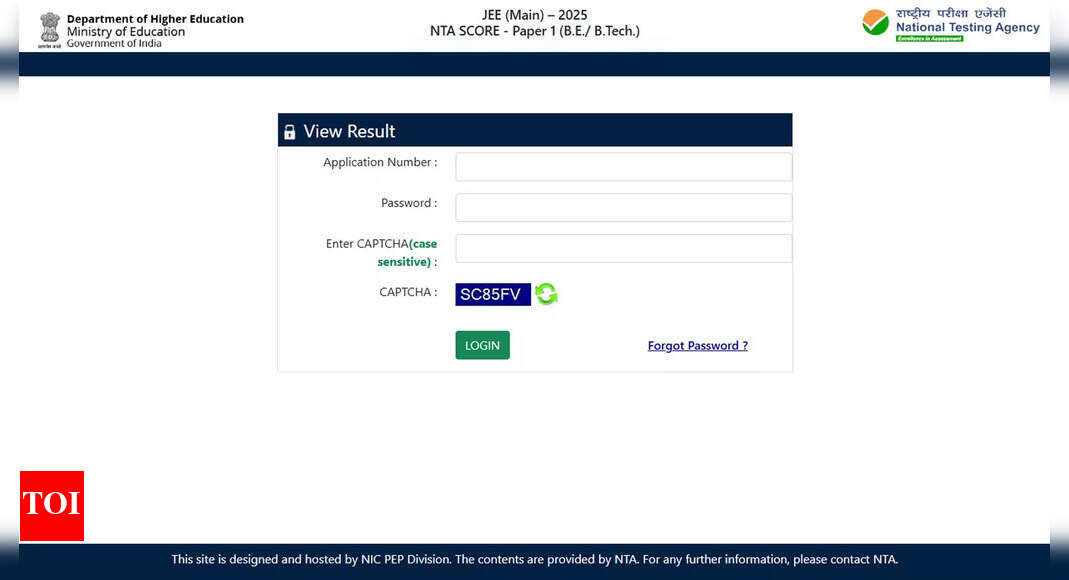








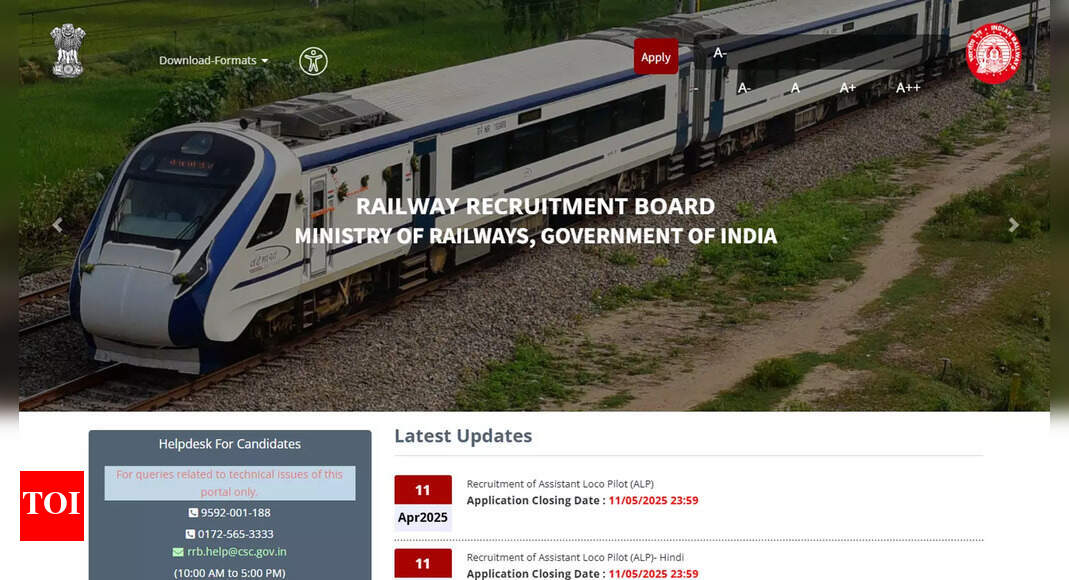

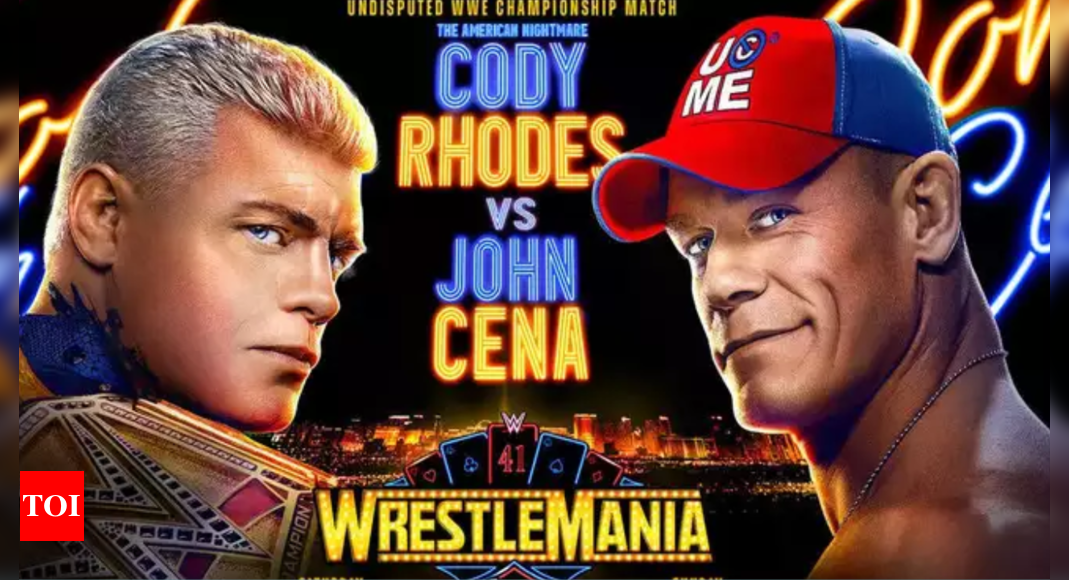
 English (US)
English (US)