vivo X200 Ultra Photography kit hands-on review
Few things go hand in hand better with an Ultra, than a Photography kit. Xiaomi has been putting these out for several generations of its ultimate flagship, while vivo had a third-party option for the X100 Ultra last year. For the X200 Ultra, they're making an official one, and it's one-upping Xiaomi.
The vivo X200 Ultra Photography kit is made by PGYTech, a well-known company in the camera accessory field. The set includes a protective snap-on case that also serves as a mount for the other bits, a battery grip, several rings with different functionality, and a few straps. Then there's the star of the show and what no Xiaomi Ultra has had - a telephoto extender lens.

That lens carries Zeiss branding, extending vivo's continued collaboration with the German optical glass company a notch further. It offers 2.35x magnification over the 85mm-equivalent lens of the phone's telephoto camera (it can only be used on that camera, don't get any ideas), taking the optical zoom range to 200mm. It's a relatively large chunk of glass and metal (209g, plus 2.5g and 1g worth of caps) and leaves a very solid impression all by itself.

The accessory lens mounts onto a bayonet socket in a dedicated black metal ring (18g), which itself bayonets to the phone's case. If you remove the telephoto extender, but keep the extender's attachment mount, you can use all three cameras as if there's nothing mounted on the back. If you mount the add-on lens, however, it gets into the field of view of the 14mm and the 35mm cameras.

If you remove the lens mount entirely, you can replace it with another metal ring (11.3g) that can accept regular 67mm screw-on filters. Then there are two plastic rings (2.6g each) for those instances when no actual functionality is needed, and you'd prefer to minimize dimensions while still using the case.
The case itself is a rather sturdy and well-made piece (33g). It has a faux leather backing, a kick-up stand for propping up the phone, and two lanyard eyelets. There are also two slide-in attachment points for the battery grip, which latches on in a third spot, inside the kickstand.

The battery grip (94g) contains 1,500mAh worth of juice and a handful of controls. The two-stage shutter release is surrounded by a zoom rocker (zoom only, non-customizable at this point, continuous as opposed to switching between cameras). There's also a video record button and another button that enables the battery inside the grip to work as a powerbank to feed the phone.
Additionally, there's a dial that defaults to exposure compensation (works in most modes), but can also be set to change shutter speed, ISO, white balance, or manual focus (all of these only in Pro mode), or the level of background blur (in Portrait mode). The dial isn't clickable though - a missed opportunity if you ask us.

The battery grip makes for pretty secure handling - it offers excellent purchase on the phone and extender assembly though you'd still prefer to support the extender itself - using both hands is more pro anyway. Alternatively, you can use the included Arca Swiss tripod collar (57g) onto the lens itself.

In operation, the lens attaches to the black bayonet mount with a positive click though it does stay there with a tiny bit of wobble. In fact, it's the black ring itself that is somewhat more fiddly to mount onto the case - it takes some wiggling to get it to lock.

At this point, the phone doesn't know it's got the lens attached so if you switch to the telephoto camera you'll have an upside down and probably very blurry out of focus image in the viewfinder. You need to switch to the Telephoto extension mode from the extra modes and it's got both photo and video tabs.



Extender attached, Photo mode • Pop-up to confirm going into the dedicated mode • Mode UI
vivo Telephoto extender camera samples
We shot a few samples with the telephoto extender to see just how good it is and how it compares against the phone's native 85mm telephoto lens plus some added digital zoom.
If you are taking people shots, the 200mm focal length is best suited to tighter framing, or for those instances when you just can't get closer to your subject, but either way the quality is excellent in these shots. The photos taken using the extender are not only super sharp, but they also have superior subject separation, compared to the regular ones.








Portraits, 200mm: Extender • No extender (digital zoom)
Now, you could go beyond 200mm, though shooting distances start to get out of hand, and 1:1 quality deteriorates. Maybe you should stick to the native 200mm and leave the extra zoom for when no other option is available.




Portraits, Extender: 200mm • 400mm • 800mm • 1600mm
Shooting distant subjects is also better with the add-on lens, of course. The phone does alright on its own, particularly with subjects consisting of straight lines, but if you go looking at random detail in the bricks or foliage, you'll notice the advantage in the photos taken with the extra glass.








Daylight photos, 200mm: Extender • No extender (digital zoom)
Zooming in further, the 400mm level is looking alright, with even 800mm being quite usable, while 1600mm is somewhat hazy, but entirely throwaway quality.








Daylight photos, Extender: 200mm • 400mm • 800mm • 1600mm
In the dark, we'd say the extender makes an even more pronounced difference in quality, letting the vivo capture very fine detail that's otherwise smoothed out by the combined effects of digital zoom and noise reduction.








Low-light photos, 200mm: Extender • No extender (digital zoom)
Depending on lighting and subject matter, you may even get away with zooming in even further, with 400mm being, again quite decent.








Low-light photos, Extender: 200mm • 400mm • 800mm • 1600mm
The telephoto extender will also be your friend for video recording, both during the day, and at night.


Daylight video framegrabs: Extender, 200mm • No extender (digital zoom), 230mm


Low-light video framegrabs: Extender, 200mm • No extender (digital zoom), 230mm
Wrap-up
The vivo X200 Ultra is a remarkable cameraphone on its own, with some of the industry's finest hardware paired with expert processing. Adding an accessory lens to its telephoto makes for an even more versatile setup. It enhances the phone's already great portraiture capabilities and brings distant subjects even closer - with excellent pixel-level quality.

If you're going through the trouble of getting your hands on the smartphone, perhaps spending the extra cash to get the Photography kit might not sound too outlandish. It adds about €200 on top of the price of the 16GB/1TB version of the X200 Ultra (which is seemingly the only version that vivo will sell you the kit with), making the total around €1200.
That's before whatever import fees you'll have to incur to get it to your doorstep, though, and let's not forget that you might want to just get the 16GB/512GB phone at €860 (again, before taxes and whatnot).
We'll admit that it requires a bit of a billionaire mindset to drop that amount of money on a handset with some software limitations and essentially no after-sales support, but if you have money to burn, you'll at least be happy with what you get in return, by the looks of it.

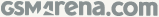 3 weeks ago
234
3 weeks ago
234




















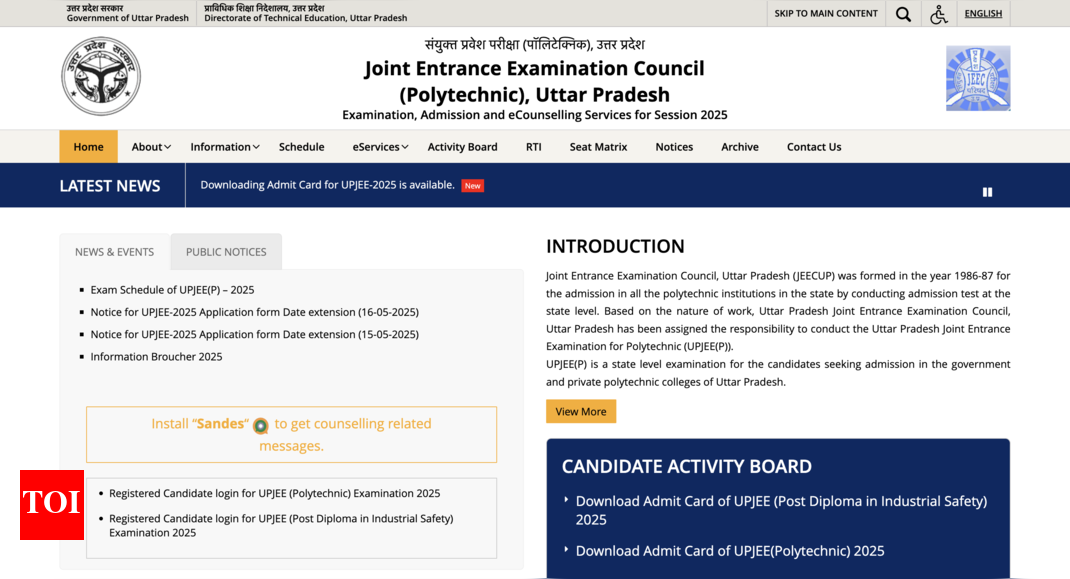







 English (US)
English (US)