
The
Tamil Nadu Directorate of Government Examinations
(DGE) officially declared the Tamil Nadu HSE +2 results for 2025 today, with a total pass percentage of 95.03%. The results were made available at 9 AM on the board's official websites, dge.tn.gov.in and tnresults.nic.in.This year, a total of 8,47,000 students appeared for the examination, which was held from March 3 to March 25. Notably, 2,638 schools recorded a 100% pass rate, and 26,887 students secured full marks in at least one subject. In terms of subject performance, 9,536 students achieved centum in Computer Science, while 135 students scored perfect marks in Tamil. Ariyalur district topped the state with a remarkable pass percentage of 98.8%, further cementing its reputation for educational excellence.Also See: Tamil Nadu Class 12th Result | TN HSE Result Marksheet 2025Students can now access their
provisional marksheets
online, which will be accepted for college admissions until the official certificate is issued through DigiLocker and official websites.
What is DigiLocker?
DigiLocker is a flagship initiative under the Ministry of Electronics & Information Technology (MeitY), Government of India. It provides a cloud-based platform for citizens to store, share, and verify important documents. Educational institutions and examination boards, including the Tamil Nadu DGE, partner with DigiLocker to ensure that students can access their results and certificates digitally with authenticity.
TN 12th HSC Marksheets from DigiLocker: Steps to access
Candidates can follow the steps mentioned here to download the TN 12th HSC marksheets from DigiLocker:Step 1: Visit the official DigiLocker website: Go to https://www.digilocker.gov.in or open the DigiLocker mobile app (available on Android and iOS).Step 2: Sign in or register: If you are a new user, click on ‘Sign Up’ and enter your mobile number, set a username and password, and verify your Aadhaar number.If you already have an account, simply log in using your registered mobile number and 6-digit security PIN or Aadhaar credentials.Step 3: Navigate to the education section: After logging in, go to the ‘Issued Documents’ section.Click on the ‘Browse Issuer’ option and select ‘Directorate of Government Examinations, Tamil Nadu’.Step 4: Select document type: Choose ‘HSC Marksheet’ or ‘Class XII Marksheet 2025’ from the list of available documents issued by the Tamil Nadu board.Step 5: Enter required details: You will be prompted to enter your Class 12 register number, date of birth, and year of examination (2025).Step 6: Download and save: Once your details are verified, your digital marksheet will be fetched.You can download the PDF, save it to your device, or share it directly through email or other platforms.

 12 hours ago
37
12 hours ago
37
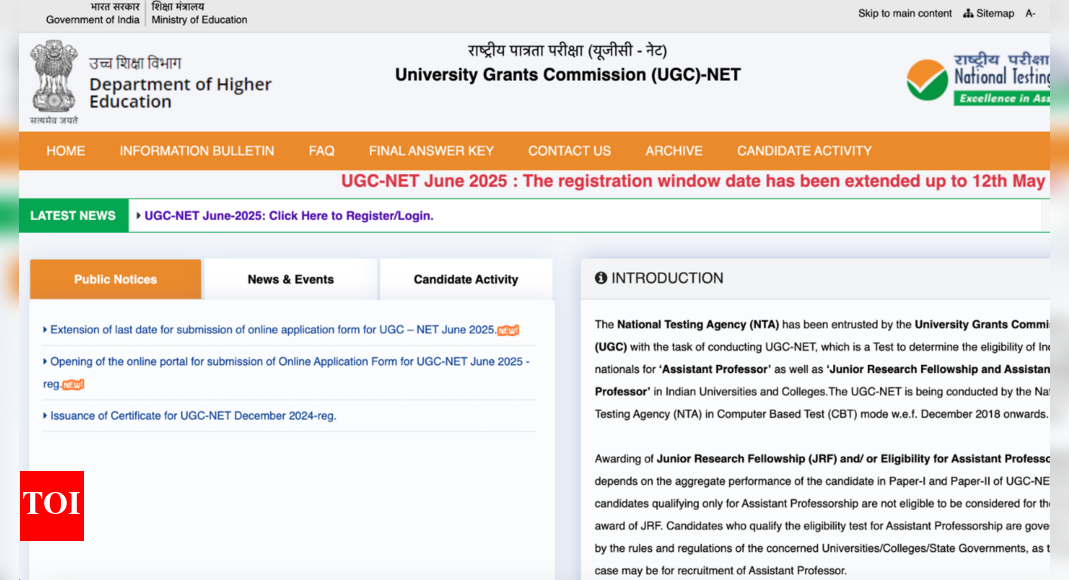


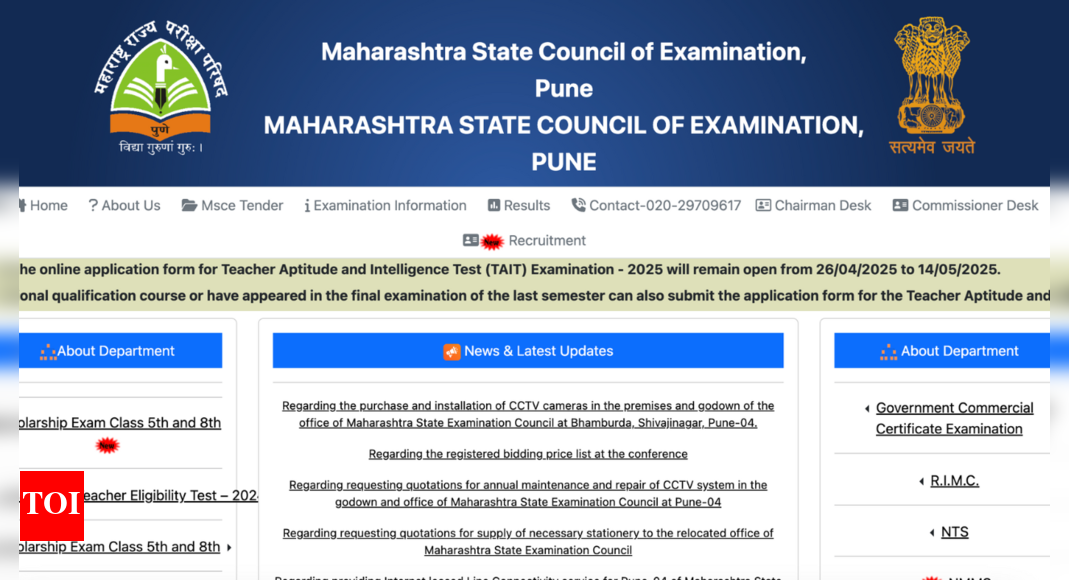
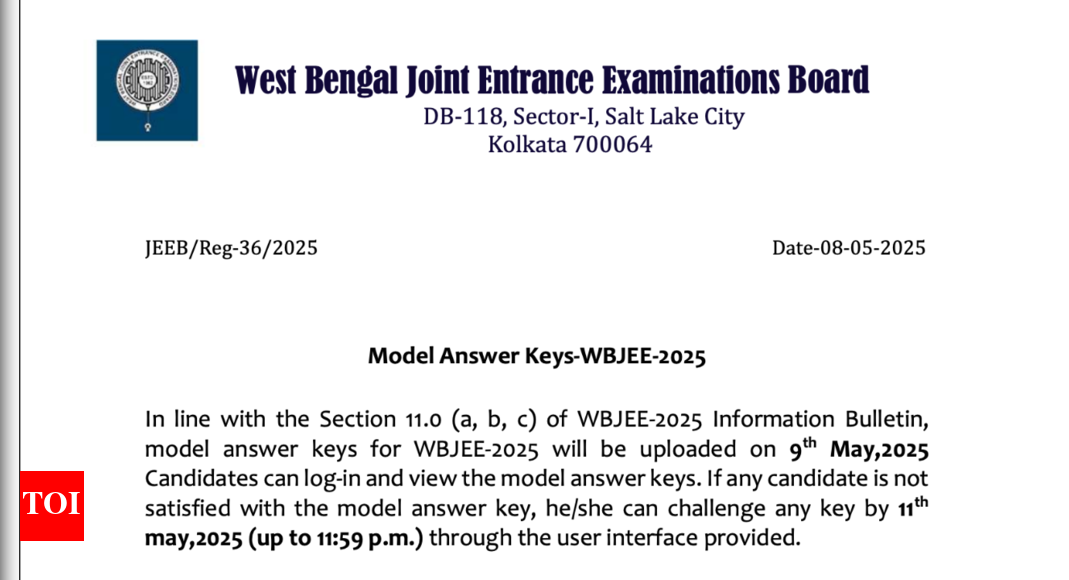
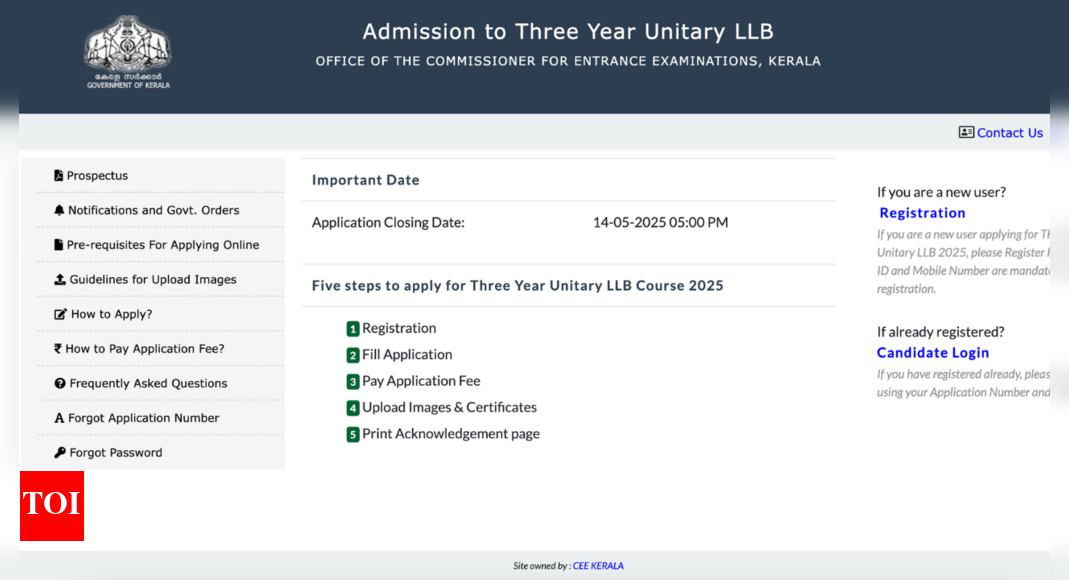
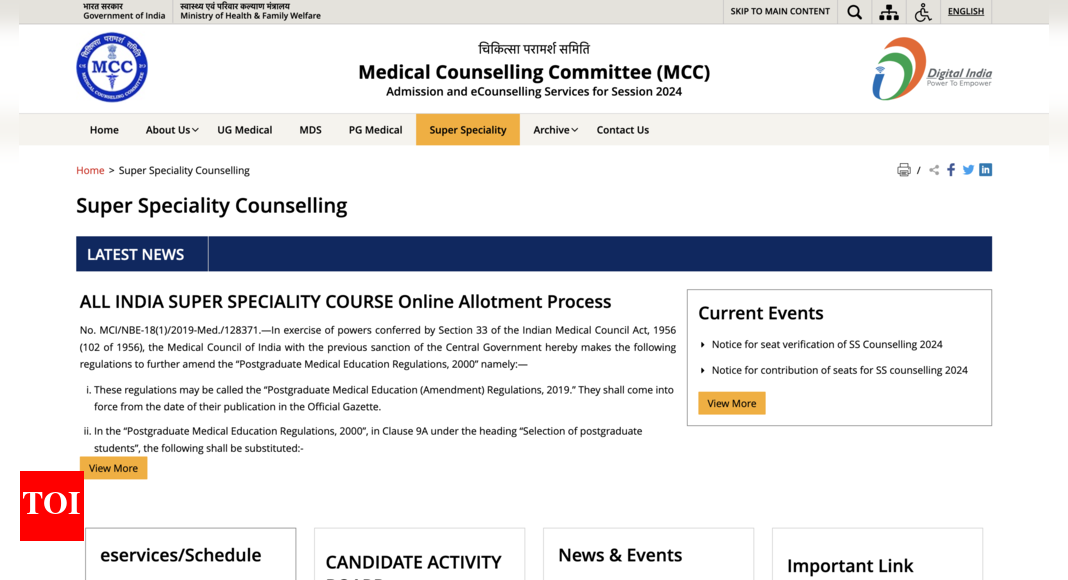

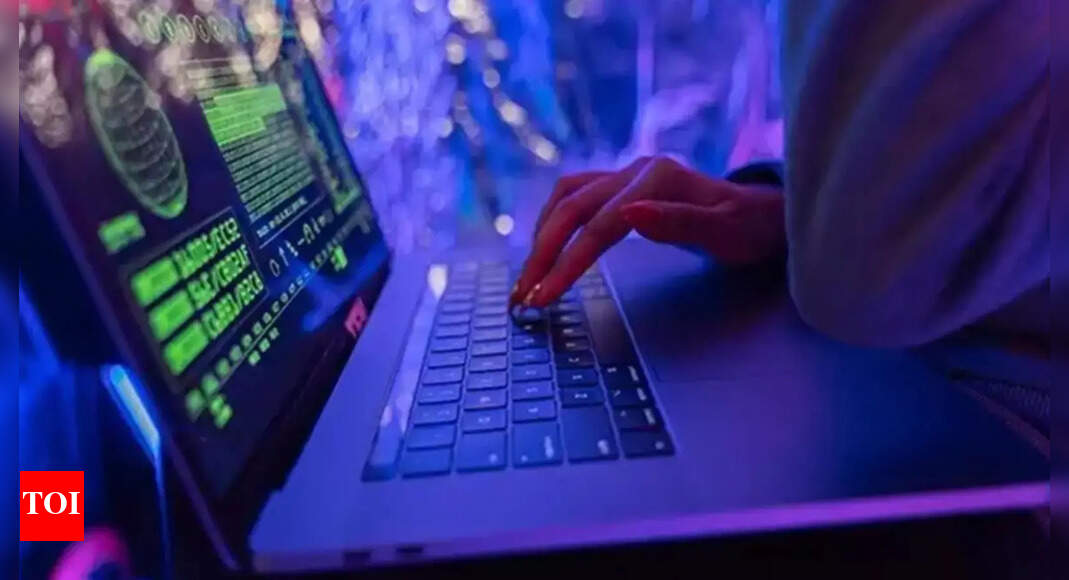




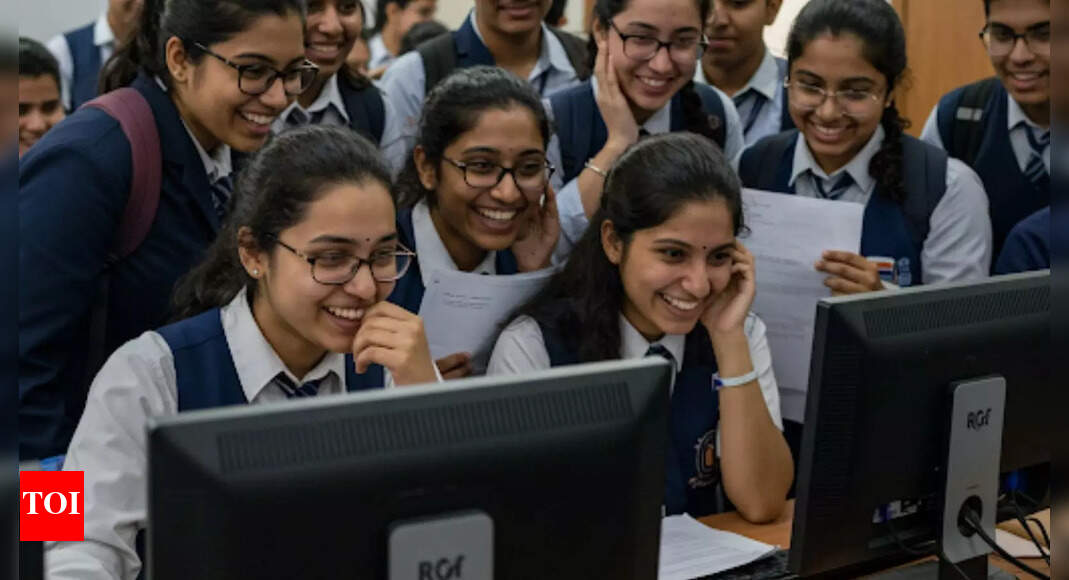



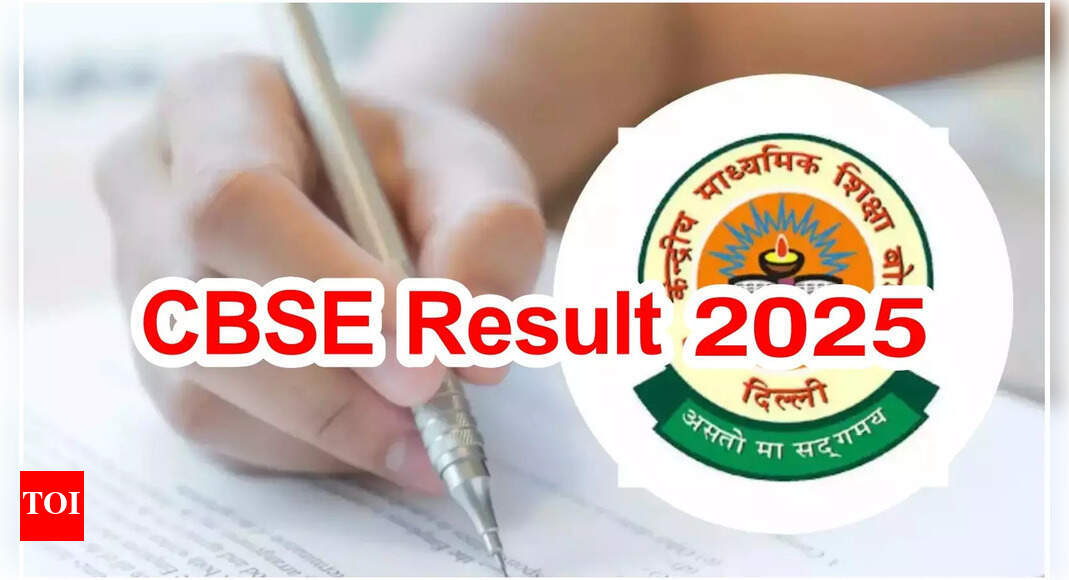







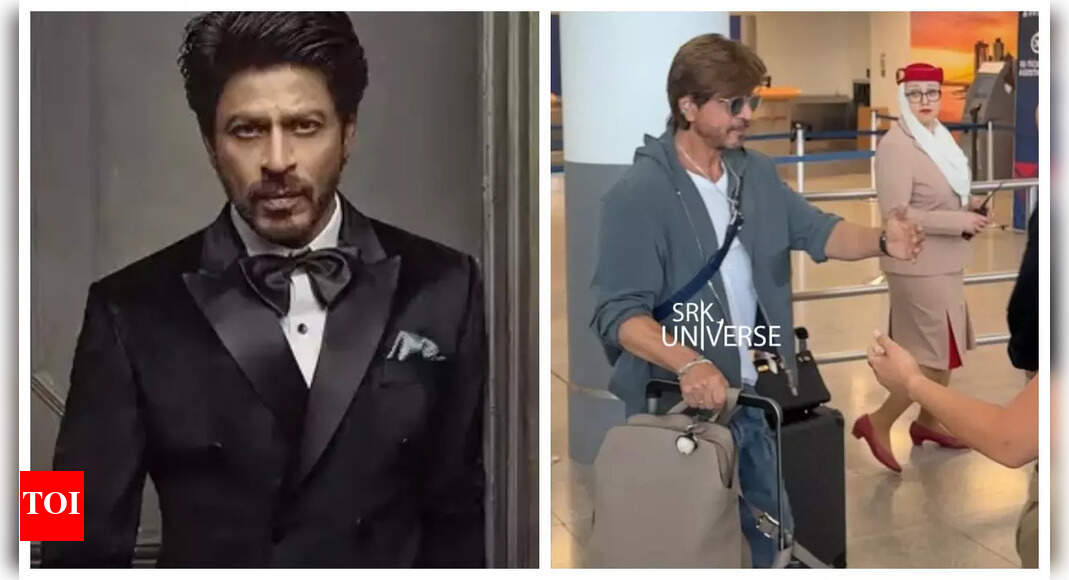
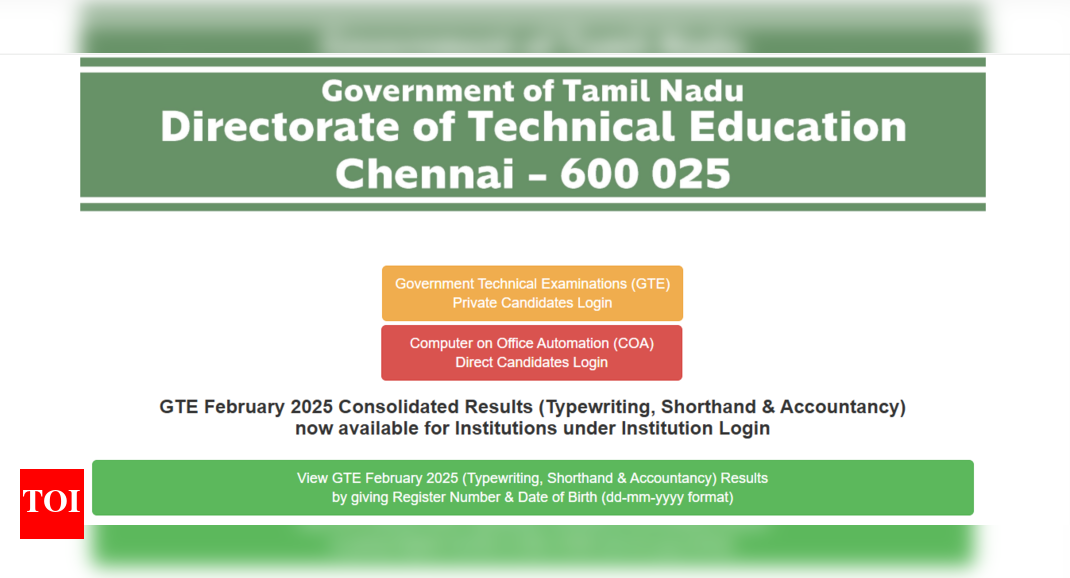

 English (US)
English (US)